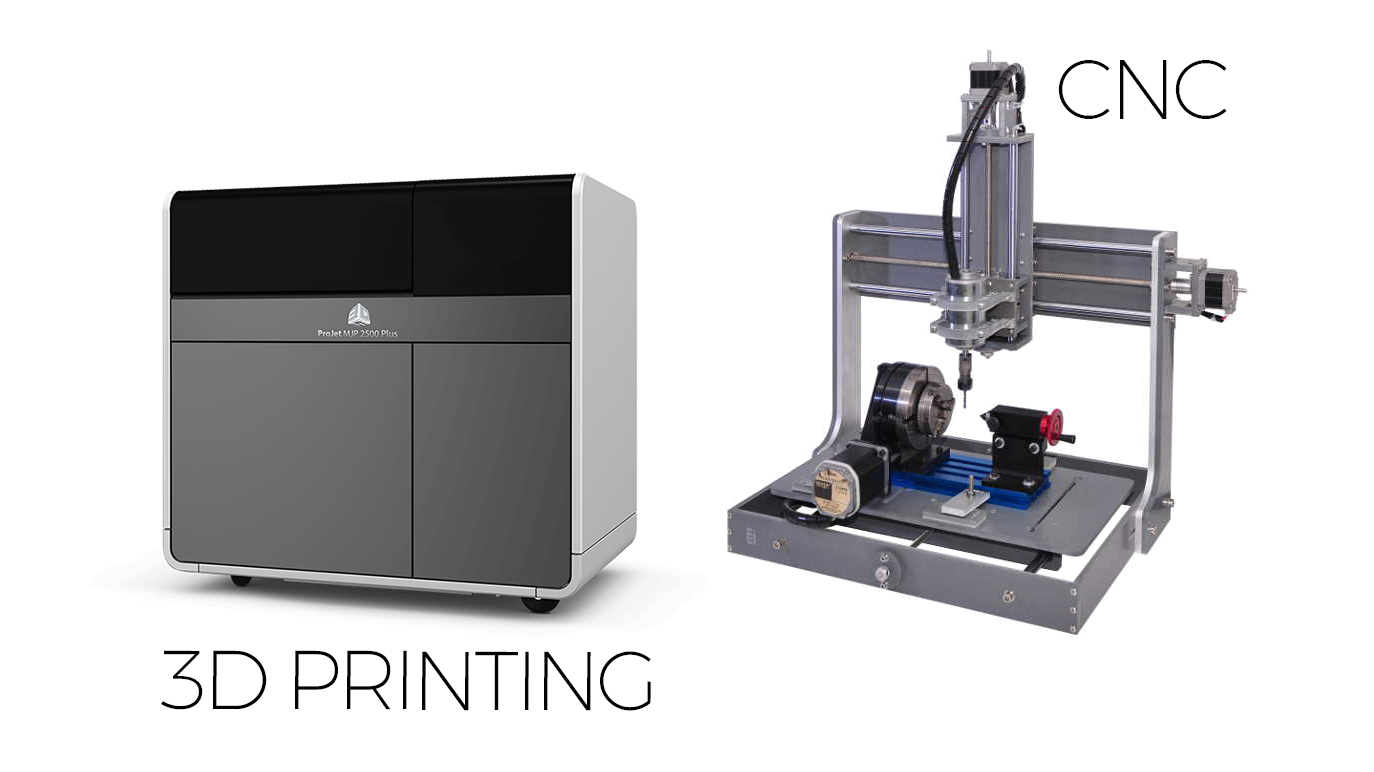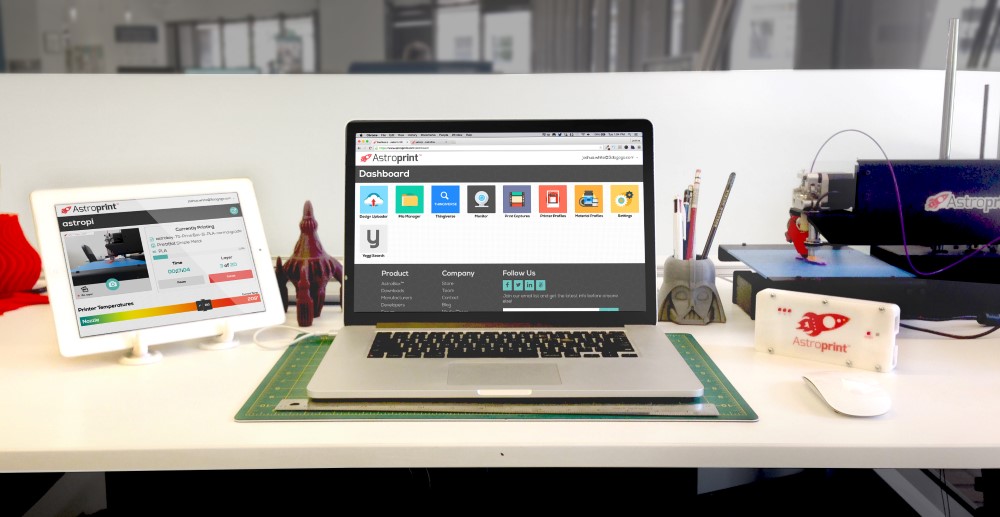There are numerous printers that carry out 3d printing. While they may utilize varying materials and technologies, they all operate in a similar way i.e. begin from scratch before proceeding to form a three dimensional object layer by layer. This process is known as additive manufacturing.
 The use of 3D printers is becoming popular as it offers lots of benefits the traditional manufacturing techniques do not. In spite of this, 3D printing comes with its own shortcomings. These shortcomings include the fact that once mass production is involved, 3D printers cannot be effectively used to carry out the job, and the fact that 3D printing is limited in accessibility and speed.
The use of 3D printers is becoming popular as it offers lots of benefits the traditional manufacturing techniques do not. In spite of this, 3D printing comes with its own shortcomings. These shortcomings include the fact that once mass production is involved, 3D printers cannot be effectively used to carry out the job, and the fact that 3D printing is limited in accessibility and speed.
CNC (Computer Numerical Control) milling machines on the other hand utilizes cutters or sharp rotating tools to rid a block of concrete material (wood or aluminum) of parts that are not of importance or surplus to requirements. This process which is the complete opposite of the additive method used by 3D printers is known as subtractive method.
CNC machines are controlled by computers which gives them some machine-specific and particular codes to control the sharp rotating tools or cutters. The models of CNC machines are manufactured by making use of a 3D modeling software known as Computer-Aided Manufacturing (CAM) software applications.
The main difference between 3D printers and CNC machines is the fact that they both make use of different types of manufacturing.
As stated earlier, 3D printers make use of additive manufacturing where objects are created layer by layer till it is fully built. 3D printing makes use of materials like resins, plastic powders, and plastic filaments. One advantage of additive manufacturing is that it gives the object freedom of shape.

CNC machines on the other hand makes use of subtractive manufacturing where cutters are used to chip parts off a block until the desired shape of the object is achieved. One advantage of this method is that it can be used with a ton of materials such as metals, wood, and plastic.
Knowing how the two prototyping machines work, it is only right we compare and contrast the two in order to determine which one of them is the best to be used in the manufacturing of prototypes.
Choice of materials
As far as materials go, 3D printers have limited reach. This means that 3D printers can only make use of a few materials, usually resins or thermoplastics. A 3D printer that can handle thermoplastics will not be able to handle resins. This is because they both make use of totally different methods.
CNC machines are compatible with a large number of materials such as acrylic, metal alloys, hardwoods, softwoods, machining wax, modeling foams, thermoplastics, etc. while you may be needing varying cutting tools for varying materials, it isn’t something to be worried about as the tools can be exchanged effortlessly thanks to the standardized interfaces.
Speed
It may be hard to compare the speed of the two machines as they are used for different objects and with varying materials. However, CNC machineries do not usually take more than 1 hour to get the job done while 3D printers usually require hours to complete their jobs.

In other words, CNC machining has a faster speed than 3D printing where the objects are built layer by layer.
Noise and vibrations
The noise that comes from 3D printers during usage sounds like a gentle breeze while that of CNC machines can be so loud it could deafen your ears. Although, the extent of the noise coming from the CNC machines largely depends on what material you are cutting. The noise it gives when cutting wax models can barely be heard while the one it gives when cutting wood or metal is the ultimate ear blocker
As far as vibrations go, you need not worry about it while using a 3D printer, however, while making use of CNC machines, it is probably best if you don’t place it on a table close to you due to the rate at which it vibrates. In the same veil of the kind of noise it gives, the level of vibration GNC machines gives depends on the type of material being used.
Cost price
The cost of both machines is pretty hard to compare, although at the initial stage, 3D printers are much cheaper in the initial stages than CNC machines. You could get a decent 3D printer for as low as $500 while CNC machining starts at $2000.
However, as time goes on, if you make use of a high quantity of parts, CNC machines prove to be cheaper. All in all, in the initial stages, and if you are going to be producing in low volumes, 3D printers are cheaper. However, if you are going to produce in large quantities, CNC machining will be better off.
What to buy?
This is a tricky question that cannot be answered out rightly. This is because each machine have their strong suit and areas in which they thrive. So, for certain prototypes, a 3D printer will be the preferred option while for other prototypes, CNC machining will be best.
If you are a maker that works on different type of prototypes, it will be best and to your own benefit if you purchase both machines.